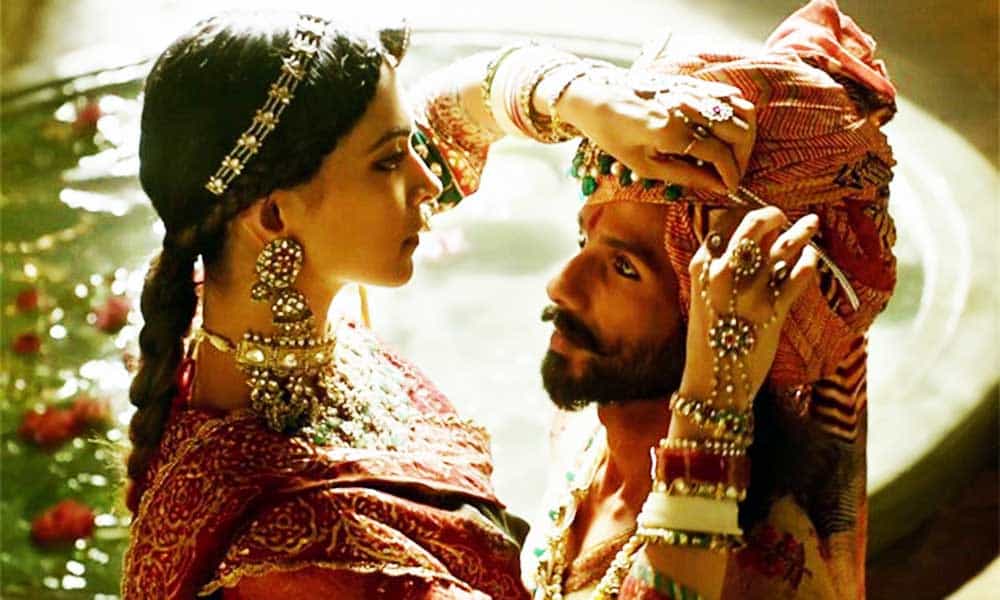WhatsApp hidden features – Android makes us spoilt for choices with the numerous messenger options where you can use emojis, send secret messages, make friends with random people but WhatsApp is restricted to people you know personally.
It is so far the best messenger app which is highly sought after by people who are selectively social. Ever since its birth, WhatsApp has been subject to myriad rumours that it will become a paid service etc. but remained popular ruling out the winds of those rumours. WhatsApp is almost a default app now in both Android and iPhones but there are some WhatsApp hidden features about it we never know existed. Here are they:
WhatsApp hidden features –
1. Bold, Italics, strike-through feature:
You can simply use asterix (*) to bold font the word in both ends. Likewise, you can italics by using underscore sign (_) both in the beginning and end of the word. Striking a word is simple too, add (~) in both ends.

2. Convert a gullible friend’s profile picture into a monkey:
Find your friend’s number from contacts, rename the monkey image with it, take out the (+) sign and paste the image to his/her WhatsApp profile picture. You are sorted!

3. You can discard the blue ticks:
Open the settings of the app, go to account and then privacy, uncheck the ‘read receipts’ option. But then, you won’t be able to see if other people have checked your message also.
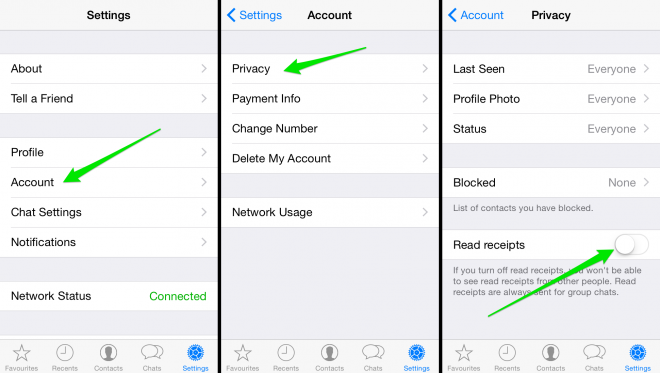
4. You can trick people with the blue tick:
After receiving a message, immediately go to the phone settings and change the configuration into ‘airplane mode’. Now open the message without worrying the sender might know it, they won’t know until you open WhatsApp again.
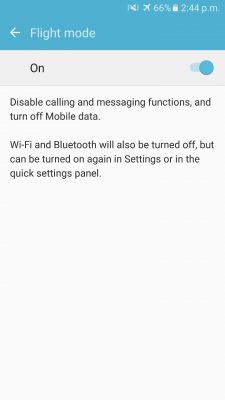
5. You will be able to save your chat history:
Open settings in the application, go to chats, then go to chat backup. You can configure your chat settings by keeping the backup frequency into monthly or weekly. You can configure ‘include videos’ option too.
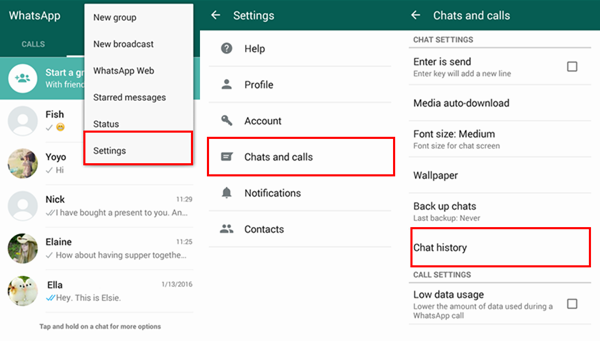
6. You can send a mammoth heart:
Until now you have sent the heart emoji in the same size as others but you can send a bigger size of it by typing the heart emoji without including anything else.
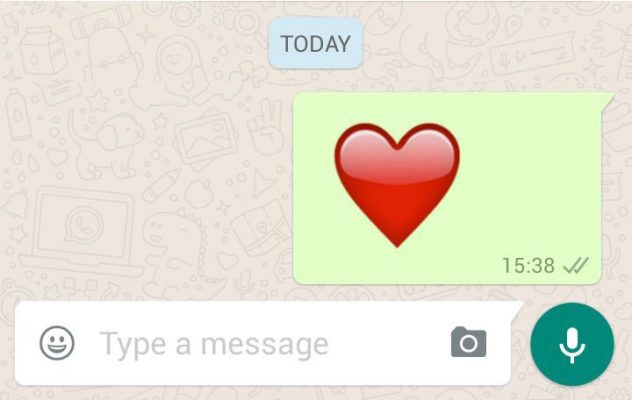
7. You can transfer videos between your phone and computer:
You have to create a group, add a friend and delete them. Open the WhatsApp web next and login by scanning the QR code. Send the media you want to transfer to your computer through the WhatsApp group. Now open the chat on the computer and see the media will be available there.
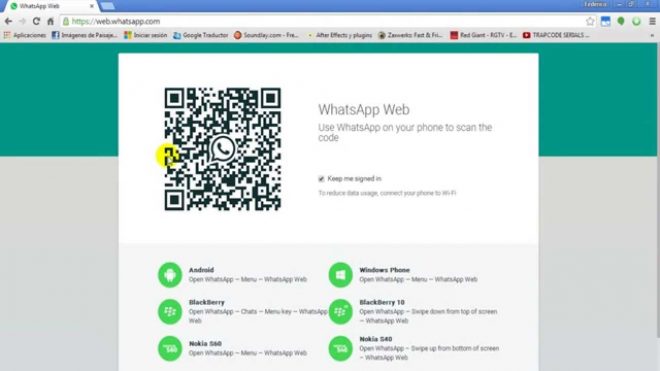
8. You can customize your notification rings for different chats:
Click on the chat you want to customize the ringtone for, now tap on the name and enable the ‘custom notification’ option, you will be able to choose a ringtone now of your choice for the contact.

9. You can see someone’s ‘last seen’ while hiding yours:
Send a message to the person of your choice and then delete the person from your contact list right away. The chat will be still available in the app so now you go to the settings, account and then privacy settings followed by changing the ‘last seen’ preference for your contacts.

10. You can change your WhatsApp wallpaper:
Go to settings, chats and then wallpaper, select the image of your choice, and voila! You are done.
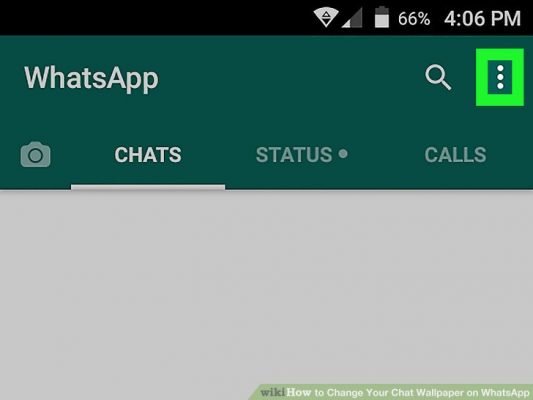
These are WhatsApp hidden features – Try these and have more fun in WhatsApp.