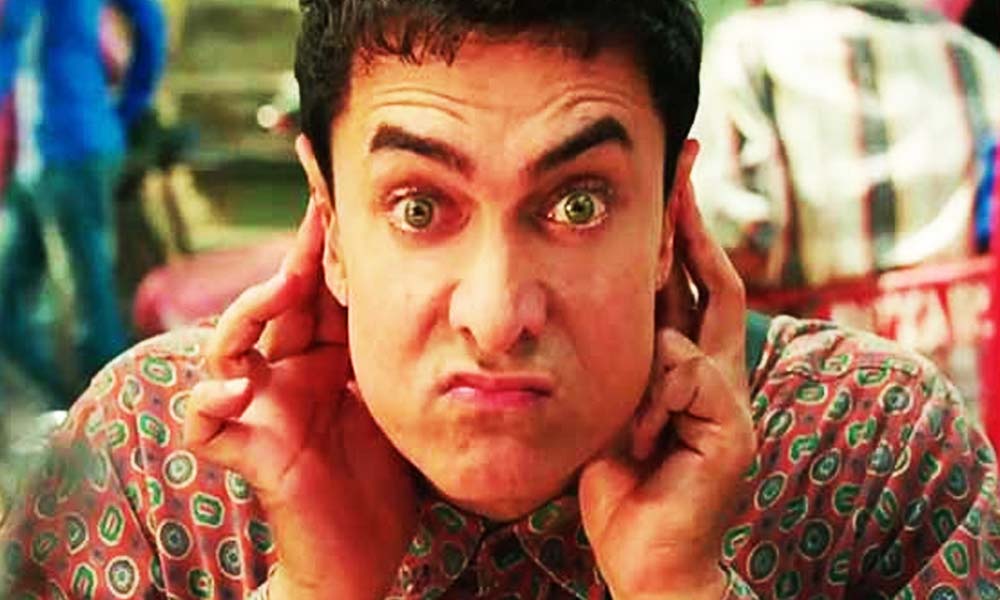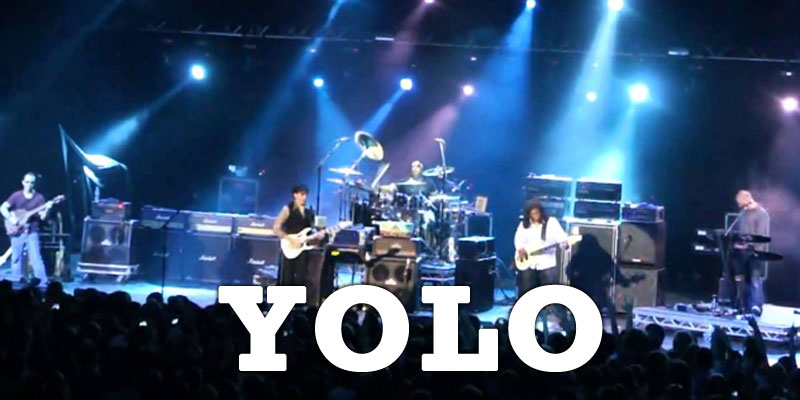Touchless computer technology – However, today, there are devices that enable us to navigate on a computer screen by merely looking, pointing, or waving at it.
Not very long ago, we used to dream of a computing world where things could happen by a mere snapping of fingers or by simply looking at a device!
Thanks to technology, this is no longer a dream now, and today we have been bestowed with a handful of devices that work magnificently on touchless technology.
That day isn’t far when we would be able to perform tasks on a computer by merely thinking about them!
For now, let’s have a look at the devices that assist us in operating a PC simply by using our eye and hand movements:
NUIA eyeCharm
This handy eye-tracking device enables users to scroll web pages just with their eyes! The NUIA eyeCharm works as a clip-on to the Microsoft Kinect motion sensing system. After pairing the device with Kinect and installing the necessary software, one needs to place the combo set below the monitor. Now, the optics & infrared illumination follow the eye movements of the user and enables him to control the PC without taking help of a mouse or keyboard. What’s more, the NUIA eyeCharm is easy on the pocket too!

Leap Motion
This device replaces the mouse and works by recognizing the user’s fingers. With the help of infrared LEDs and cameras, this motion sensing controller enables users to navigate the desktop exactly in the same fashion as a smartphone or tablet. The moment the user hovers his/her fingers over the device, he can pinch to zoom an image, flick to browse pages, and carry out other activities on the computer.

PointGrab
Available in the form of a software, PointGrab assists users to navigate their PC by merely pointing at it. The program requires a 2D webcam, which detects hand movements and accordingly performs the necessitated functions. Major tech brands such as Lenovo & Acer have already introduced this technology in some of their desktops & laptops running on Windows 8. The software is also compatible with Windows 7, tablets, smartphones, and television.

Myoelectric Armband
As the name suggests, the Myoelectric Armband, also known as MYO armband makes use of myoelectric sensors to detect electrical impulses in the user’s arm muscles and translates the impulses into gestures that interact with the PC. Hence, by moving one’s hand, one can scroll web pages; by waving a hand, one can slide images in an album; and by snapping fingers one can flash through a presentation without the help of a clicker! Its best application is in action games where it delivers a truly captivating gaming experience.

Apart from the above-mentioned gadgets, there are several others which allow users to perform functions on a PC by making use of the touchless technology such as Airwriting gloves, Tobii Rex, and many more.
Needless to say, this is not the end, and the future beholds a lot of similar stuff as well as new technologies that will render a delightful & hands-free computing experience!