As many as 1.3 billion people all over the World are using Facebook Messenger as it is the most convenient application to communicate with the friends sitting in far flung places. Gone are the days of expensive ISD calls, now you can not only voice chat with someone through Facebook Messenger but also avail the video calling facility therein.
Messenger now has become an App of its own and Facebook is constantly fuelling more features into it to make it gather momentum. There is an array of hidden features aside from the GIFs to the games, check out here some of them.
You can use your FB Messenger in your PC:
Often when we are chatting with our friends and want to concentrate better on the conversation, we are distracted by the Newsfeed and the conversation gets dull. So, here is a suggestion. Just go to messenger.com and sign in with your FB account. You will be able to drag your messenger in the PC from there.
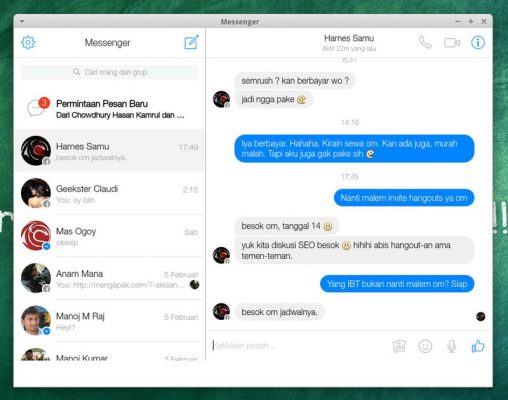
Send money through messenger:
It was there for past few years and we bet you didn’t have an inkling of it. With messenger, you can connect your credit card to the app and send money to your friends. Debit card linking facility is also available. Go to Profile-payments-add new debit card.

Add friends with your profile code:
There is a unique profile code assigned to your messenger, if you like a person and want to chat with them, have them scan the code instantly. Tap your profile’s icon on the left corner of the app, your profile picture will enlarge on your screen, press my code and then scan code.

You can play games:
There is a wide variety of intriguing games that you can play in your messenger too. You can challenge your friends and get them addicted to these too.
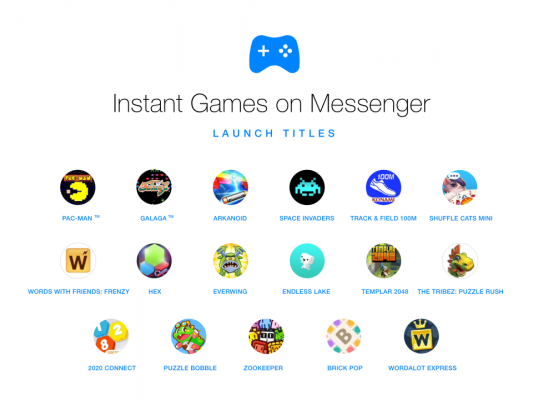
Chat with companies and FB pages:
You can chat with the professionals of a company who can help you place orders through the bots available in messenger. Also, you can interact with other FB pages such as wallstreet journal, huffington post etc.

Secret Conversation:
This is a blessing for those who want to keep their chats private. You can create a secret conversation tab with anyone you like and set a timer so that the messages you send disappear in the given time from both of your phones. To start to conversation, you need to click on the secret chat option and select the friend you want to invite.

You can customize your conversations:
There are a number of options available in Facebook through which you can customize your conversations, create group chat, change colour of the chat page, give your friends nicknames and create a group emoji.

Scribble chat:
It is superfun as it turns your messages into 3D animations. As many as 42 animation options are available in the scribble chat option. Just open the plus sign in the bottom left corner and swipe right to create scribble chat. It will take a moment to download, though.
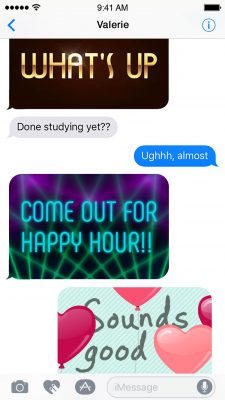
You can share news, recipes, restaurants, flights:
There is an array of integrated third party apps through which you can send the abovementioned stuff to your friends. There is a Kayak extension which is present in the bottom left corner of your profile once you click the plus sign.
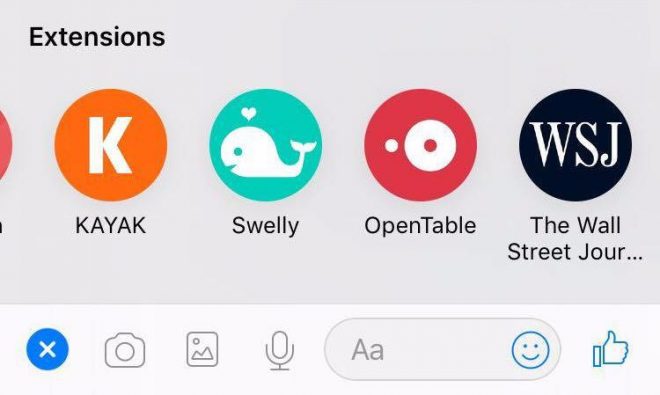
You can send audio recording:
You just have to click on the voice recorder option, record your voice and send to the desired person. You can send a song you are listening to, send a fun birthday greeting etc. If you want to cancel the recording, the drag up to do it, it will end.
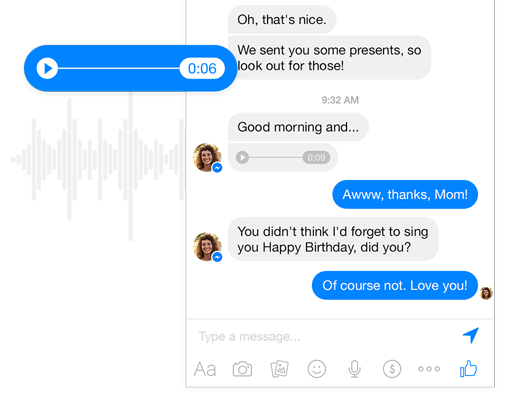
These are the 10 cool things you can do with your FB messenger.





