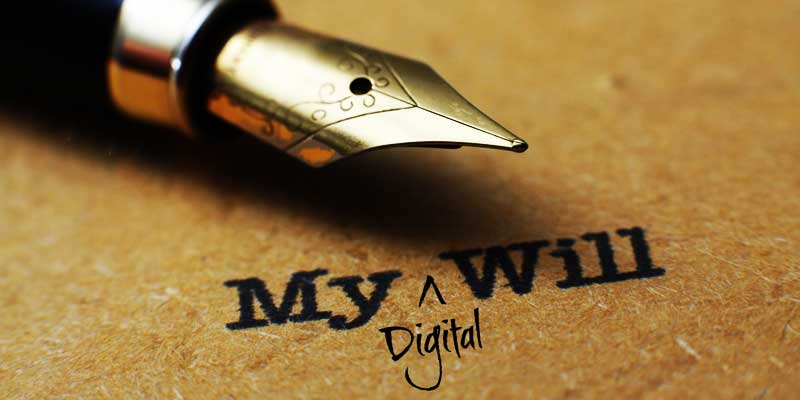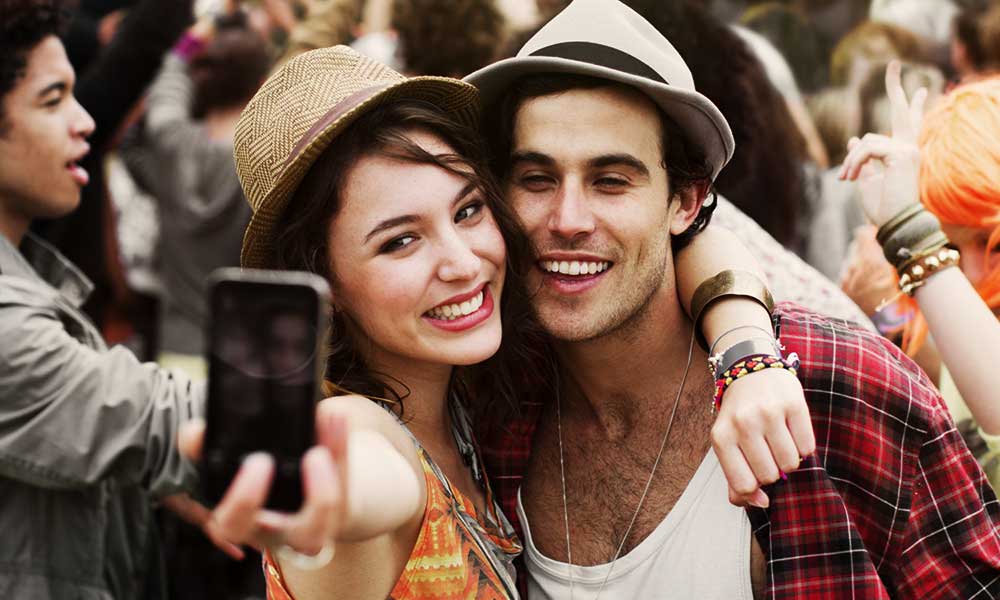How to create digital will – we share a lot of information online through social media websites, emails, net banking portals, and more. It is imperative to safeguard this crucial data…
The way we make a will for our property & bank accounts, it is imperative to choose an heir and create a will for our online accounts too, including our social media memberships, email accounts, blogs, net banking accounts, & more.
After a person’s death any hacker can misuse the account and it is advisable to do the needful beforehand.
Creating a Digital Will:
All internet users must create a digital will. They first need to appoint a reliable person as the online executor of the digital will. The executor would hand over the information to the heirs at the right time. The user needs to give his preferences as well, such as, for social media accounts, the user has two options – to get the account deactivated or to get it memorialized, that is, allow friends to view the page and write posts in remembrance. The user needs to handover the list of the accounts to the executor and he has to make arrangements so that the executor can get a copy of the death certificate.
Websites that Can Help:
There are a host of websites that can help in handling digital assets after death. We list a few of them below:
1) Legacy Locker:
This is one of the oldest and the most commonly used website that provides options for transferring various digital assets legally to the heir of the user. These assets include social media, blogging, email accounts, and more. After the death of the user, his heirs need to contact them and after confirmation of their identities, the website gives them the account information stored with them. The user can also leave behind letters with the site for his heirs.
2) Deathswitch:
This website is more than just a store for passwords. This portal also safeguards final wishes, funeral instructions, personal letters, financial information, and more. It occasionally prompts the user to change the password to the website. If they do not get any revert on multiple occasions they deem the user dead and send out messages to the contacts provided by the user!
3) My Webwill:
This website prompts the user to feed in names of two contacts who would verify the death of the user. When the website gets a confirmation, it would execute the user’s last wishes and handover details, regarding the digital assets, including Facebook, Twitter, LinkedIn, YouTube, and other accounts.
Each one should safeguard his or her personal information by registering with the websites given above. There are many other portals, such as GreatGoodbye, AssetLock, Entrustet, and more that provide similar services.
Protect your digital assets and lead a relaxed life!