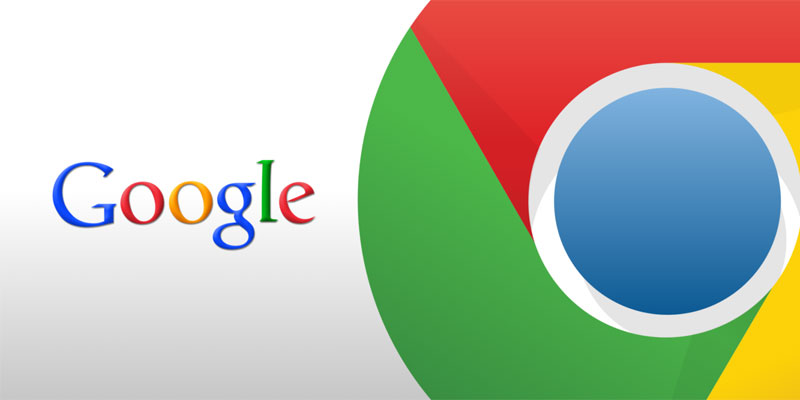If some of the latest updates are anything to go by, Google Chrome, a top web browser, may ultimately hide long URLs from the address bar.
If some of the latest updates are anything to go by, Google Chrome, a top web browser, may ultimately hide long URLs from the address bar.
One of the recent updates to Canary (Chrome’s publicly available browser) added a functionality that hides long URLs. Thus, when a user views a web page the browser only shows the name of the site and domain, not the entire URL.
Does this sound familiar? Well, this is quite similar to the mobile version of Safari which, by default, already hides the long URL in iOS 7. In the Safari application, the address bar, instead of the long URL displays the website domain and name, e.g. www.youngisthan.in, not the full URL of a web page – irrespective of where on the site you navigate to. And in order to view or select the entire URL, users should tap the address bar.
Google has indeed begun a test among Chrome (a top web browser) to see if it is possible to do away with this fundamental part of web browsing from average users; and that hasn’t been taken too well by users either. This move by Google has met with some sharp criticism from users. However, for users who are used to seeing full web addresses probably should get a feel of the future, where the complex text is something they need to find manually.
Why would Google hide Google Chrome URLs?
Web addresses, also called URLs (uniform resources locators) or URIs (uniform resource identifiers) can be very useful indeed. So why would Google even think of hiding URLs at the risk of raking anger among users?
Though there isn’t any official statement from Google on this matter, but it is not very hard to comprehend the logic behind such a decision by world’s most popular search engine. To put it simply, big or lengthy web addresses can be real pain sometimes, because they could be distracting, incomprehensible and can be really difficult to understand.
All for a simpler interface!
Google, over the years, have always made it a point to simplify browser interface and the most important part of that is the ‘omnibox’, which helps display the URL and also allows users to type searches or addresses. Presently, if you search using Google Chrome’s omnibox, the results are displayed on a web page that shows those search items on the web page itself for people who want to filter a search. Moving those words or terms to the omnibox would actually allow Google to devote more of the web pages to showing actual search results.