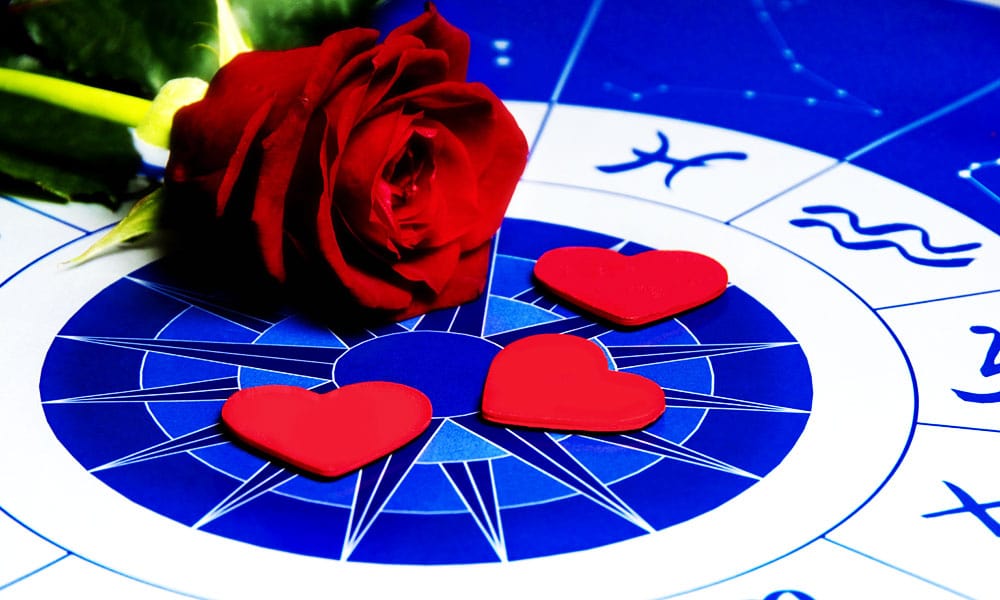Are you a busy person who doesn’t get time to read his favorite stories or updates on Facebook? The social network has now introduced ‘˜Save’ option to help you save your preferred articles so that you read them at a later time.
It has become easier to remember all kinds of things that you stumble upon on Facebook.
Wondering how?
Well, Facebook, the social networking giant, has announced a new archiving service called Save. With the help of this feature, the users can save links from the News Feed on their accounts. So now you can do away with the mobile apps like Pocket or Instapaper.
So how does this new Facebook feature work?
If you like a post on the News Feed and want to save it to read later or reread it then all you need to do is look for Save on the drop down menu located on the upper right hand corner. Click on the drop down menu and then tap on save option. The link will be diverted on a special ‘Save’ tab on Facebook via desktop or on a handheld device and you can review the content that you have recently saved. You can also share the link with friends and indulge into other activities.
Sounds helpful, doesn’t it?
The new feature from Facebook will help you to save places, websites, books, music, movies, events and TV shows. So if you liked a movie that your friend is watching or an event he is visiting, you can save the link instantly on the Save library and find out the details later. There is no need to scramble through the numerous posts once more before you can find what you were looking for. The users can either refer to it as a bookmarking feature or an archiving one.
Once you have saved a couple of items you can find them on the Android or iOS device by tapping on the “More” button. Here you will find the Save option in the Favourites section. On the top of the Save section you will find options to browse links by category or you can set them as an archive of old links. Each of the links is accompanied by a short description. Information on who originally posted it and a thumbnail. When you tap on the link it will direct you the respective page. If you swipe from left to right, you will be able to access some quick actions. For deleting links permanently you will first have to archive them.
This is one of those features that Facebook is not pushing to its users. If you are interested in holding onto certain links then the Save feature will be perfect for you.