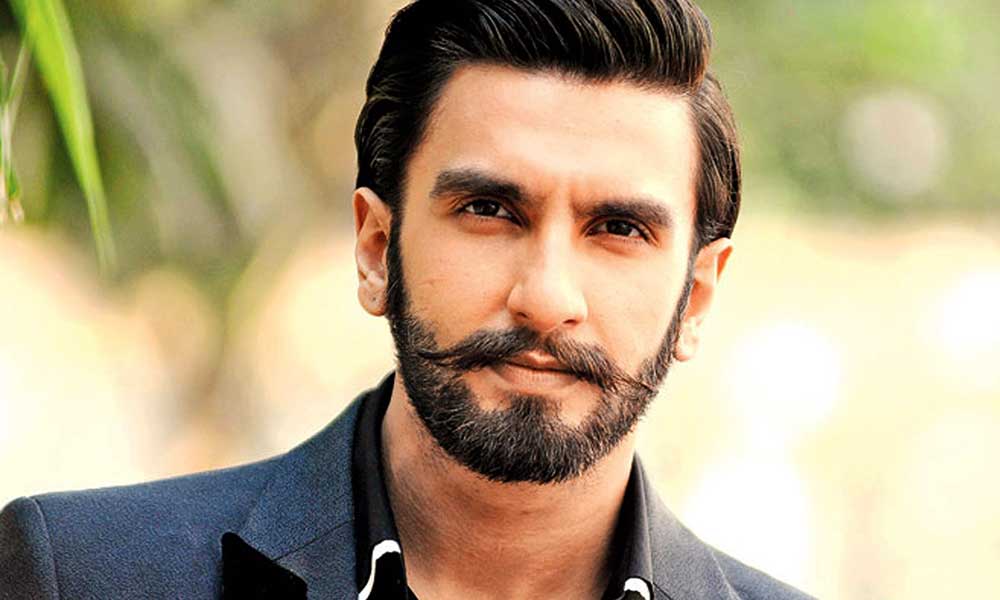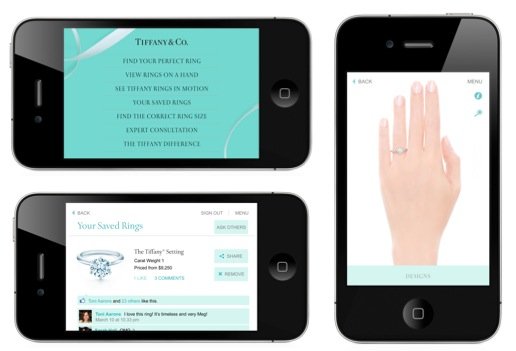Using Google Now has been made a lot easier now. The introduction of the Commandr option aims to help users carry out various types of phone tasks.
Commandr, a free Android app has been introduced in Google Now which will help you to carry out sundry phone tasks.
All you need to do is speak certain commands and Google Now.
This is a great Android app for finding directions, searching for word definitions, checking weather, etc. However, with this new update Google Now can read out your messages loud, switch on or off Wi-Fi and pause the music you are listening. You just require a handful of voice commands.
So how does this new mobile app work?
Your first obvious step is to download the app and install it. Go through the brief set up process where you will find two options. Here you can either select the limited version of Commandr where you need to utter “note to self” before each voice command. The other option is to grant the app full access to your phone so it listens to your commands. If you have chosen the latter, Commandr will take you through a set of process to activate the accessibility service in the settings menu.
The next step is to choose your commands. Once you are done with the setting, tap on the Built-in Commands section that will appear on your home screen. Here you will find a list of pre-installed commands which you and turn on or off according to convenience. This Android app will guide you to tell the exact phrase to execute a certain command. If you want you can customize the same as well.
After you have selected the voice commands to use with Commandr, it is time to launch Google Now if you want to use it.
You can either swipe the screen or say “OK Google” when your home screen is on.
As the Google Now dashboard appears say “OK Google” to begin the voice search and then utter your command. Now your phone can carry out common tasks for you without any hassles.
While Comandr has already been launched, the developer, Ryan Senanayake, is still working on adding new commands.
If you want to contribute then you can vote for most popular commands.