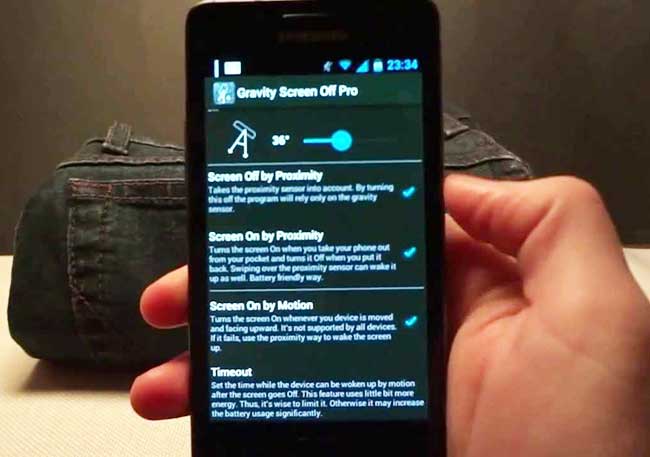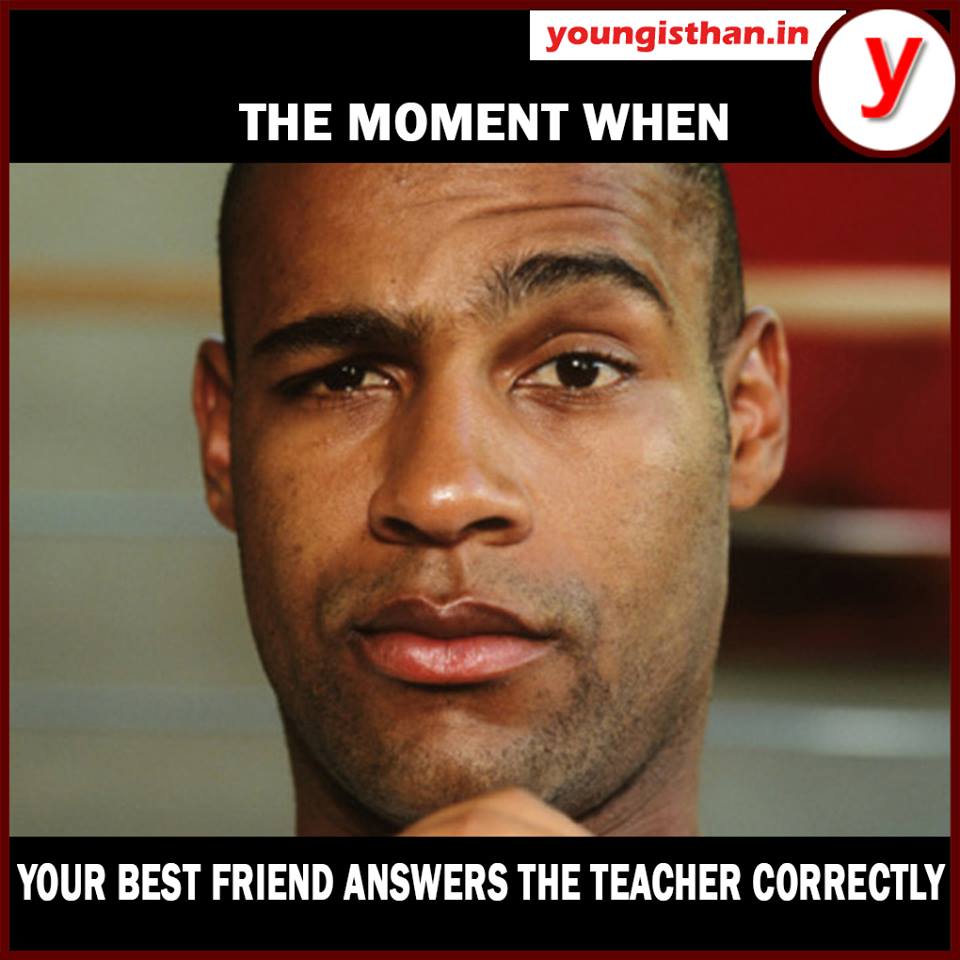Do you have an older generation Android mobile phone or tablet that has a few physical buttons defunct? Don’t throw it away!
Give it a new lease of life with these smartphone apps that turn your screen on or off without you even having to press any button!
All you have to do is to swipe above the proximity sensor or simply lift the phone from a resting position!
These apps work on all almost all new and old devices and help you to use your phone in a quicker and more efficient manner.
Technology
- These apps help in cutting down the physical usage of buttons to turn the screen on or off, which you normally do via the power button or volume button (rooted phones).
- What these special kind of developer-made apps do is that they employ the use of your phone’s gyro-sensor, e-compass and its proximity sensor to turn the phone’s screen on or off.
- The apps also help detect whether your phone is in your pocket, lying face down or slightly moving while reading something via the accelerometer and switch off the phone’s screen accordingly.
- If they detect that your phone is in a non-active state they will turn the screen off which helps in conservation of battery power.
- The sensitivity of these various sensors can be easily tweaked via these apps to give you the right balance of unlock and lock timeouts.
Here Are A Few Recommended Apps To Help You Try Out This Smart Feature:
Gravity Screen
- One of the most downloaded apps of this kind on the market. It uses your proximity sensor to turn on the screen and your accelerometer to turn it off.
- As soon as you put your phone down on a flat surface like a table, the screen switches off within 1.5 seconds! Earlier that used to happen in 15 seconds remember?
- The feature works effortlessly with your phone’s flip cover and switches off the screen whenever the cover in on the phone.
- The app has in-app purchases which help to unlock the landscape turn off feature.
Smart Screen On/Off
- This app has almost the same features as Gravity screen, but it has one additional feature too – shake your phone to turn it on or off!
- This app also lets you adjust the intensity of the shake and the duration of how long you should shake the phone for the feature to work so that while playing games the feature doesn’t kick in.
- This app is free, but lacks the superior functionality of Gravity Screen due to bugs and accelerometer issues.
Auto Screen On Off (Smart Cover)
- This is the third iteration of this kind of sensor technology.
- It is also similar in functionality and features and slowly becoming a hot favorite amongst Android users.
- Since this app is free, it provides the landscape turn off feature for free unlike the Gravity Screen app.
Try these apps now to limit the physical usage of buttons, especially the highly important power button on your current phone. You can also make an old phone come alive, which was previously unusable due to a dead power button.
All you have to do is to somehow install this app on that phone and the phone will be usable like normal. Just don’t switch off or restart the old phone in any case.